Editor's review
This is a calendar and a reminder program.
This is a tool that will give you complete control over your schedule and will remind you of every appointment, task and other issues that are on your calendar. Your appointments, tasks, and notes can be accessed whenever you want with a simple glance at a transparent calendar. The calendar sits as a transparent image on your screen. You will be able to share calendars and reminders in your home, office, or online. This tool offers you features that automatically synchronize with Google Calendar and Outlook. The calendar could be printed in a range of layout choices and styles. The calendar is interactive and just meshes with your desktop workspace very easily. No application window will be affected. The interface is simple and should not be any problem for any new users. No time for familiarization or training would be necessary.
It is well laid out and easy to interact with. Reminders can be customized to display the information you need most. You are able to view and update your schedule directly on the Windows desktop. Calendars could be created to include event descriptions, pictures, video, music, or web pages. Automatic reminders can be sent to friends, family, or coworkers via email or SMS text messages. Sharing with team members is possible. Import of events, tasks, and notes from Excel, or export to Excel and many other file formats is possible. It can be integrated with many other calendar applications via the iCalendar standard. This is a very good product and just about anybody could use this.


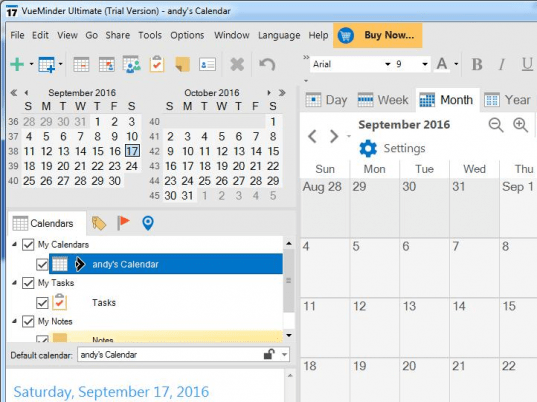
User comments